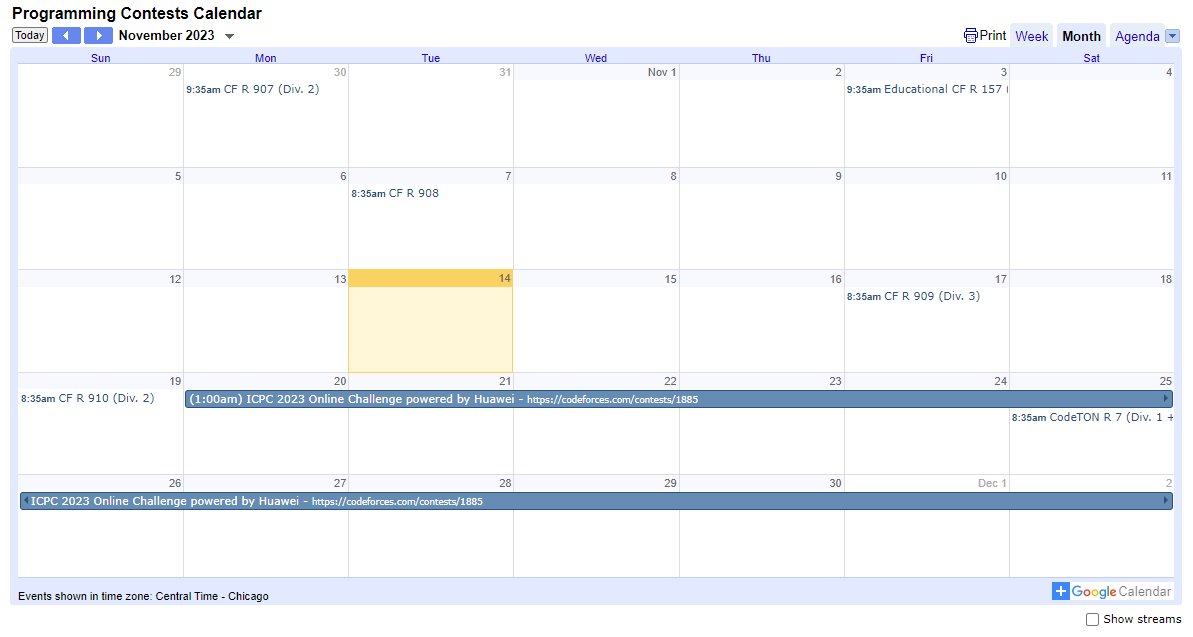Codeforces is probably the single best resource for preparing for USACO outside of, of course, USACO itself. So, today, I’ll dive into how to most effectively use this resource.
Overview
Contests and Rating System
Codeforces is centered around its contests, which are hosted on average about once or twice a week. There are 4 divisions of Codeforces contests: Divisions 1 through 4. These divisions are based on its rating system, which is an ELO rating system very similar to Chess’ FIDE ratings.
The different titles for ratings are:
Newbie: 0-1200
Pupil: 1200-1399
Specialist: 1400-1599
Expert: 1600-1899
Candidate Master: 1900-2099
Master: 2100-2299
International Master: 2300-2399
Grandmaster: 2400-2599
International Grandmaster: 2600-2999
Legendary Grandmaster: 3000+
Here are the different titles as shown on Benjamin Qi’s rating graph.
Division 4 contests are for those rated below 1400. Division 3 contests are for those rated below 1600. Division 2 contests are for those rated below 1900/2100, and division 1 contests are for those rated above 1900.
The reason that division 2 contests have different cutoffs is because there are 2 different types of division 2 contests. The first type is a standalone division 2 contest, where there is no division 1 contest counterpart. Since there is no division 1 contest to go with this, people rated from 1900-2099 are allowed to compete. The second type consists of both a division 1 and a division 2 contest at the same time, with some of the same problems. Here, since there is a division 1 contest, people rated 1900+ must participate in division 1, while only people below 1900 can participate in division 2.
Lastly, there is one other type of contest, which is a “global” contest, where every single person no matter the rating participates in the same contest. In these contests, to accommodate both the lower rated and higher rated participants, there are usually many problems (8-10) with a large range of difficulties.
Within each contest, there can be anywhere from 5-10 problems. The first problem is A, the second is B, etc. In this blog, if I refer to Div2A, that means the first problem of a contest in division 2.
When it comes to correspondence to USACO divisions, Codeforces is, overall, a bit of a different style from USACO and Olympiad problems in general, thus, there isn’t a strict 1 to 1 from Codeforces problems to USACO problems. However, if I had to give an estimate, USACO Bronze problems are around Div2B-C, Silver problems are around Div2D-E, Gold problems are around Div1B-C, and Platinum problems are around Div1C+.
As for the rating system, I’d estimate that Bronze competitors should be a Codeforces rating of around 1000-1200, Silver competitors should be a rating of around 1200-1500, Gold Competitors should be a rating of around 1500-1800, and Platinum competitors should be 1800+. Again, Codeforces problems are a bit of a different style from USACO problems, so there are many competitors that are better at USACO but worse at Codeforces, and vice versa. So, take these estimates with a grain of salt.
Problemset
Codeforces also has a problemset, which, like USACO, consists entirely of problems from past contests. Within this library of past contests, Codeforces has over 9000 problems!
Each problem has a rating difficulty between 800 and 3500. In general, a contestant with a rating of “x” should be able to solve “x” rated problems at least 50% of the time in contests.
How do the problem difficulties match up to USACO divisions? Again, Codeforces style problems are a bit different from USACO’s style, but here are a few general guidelines.
Beginner: 800-1000
Bronze: 1100-1500
Silver: 1600-2100
Gold: 2100-2400
Platinum: 2400+
Keep in mind that Codeforces problems are meant to be solved at a much faster pace than USACO. You tend to have 2 hours for 5-6 problems rather than 4 hours for 3 problems, which makes USACO problems for a division harder than the corresponding Codeforces problems that a contestant of that division would be able to solve.
Problems also have tags, such as: “binary search”, “data structures”, “dfs and similar”, “graphs”, etc. Much like the USACO Guide, you can use these tags for targeted practice.
Here is an example of a problem on the Problemset page. Under the problem name are tags such as “dp”, “greedy”, “math”, etc, and to the right, there is a number indicating difficulty.
Improving With Codeforces
Participate in Contests
Codeforces contests are an amazing way to practice contest skills, measure your progress, and keep up motivation. Division 2 contests are hosted really often, about once a week! The other 3 divisions are much less frequently hosted. Luckily, when it comes to USACO, mastering division 2 contests and being able to solve all problems in contests consistently can definitely push you to Platinum, and maybe even camp. I’d recommend competing in every single Codeforces contest that you are able to.
To check for upcoming contests, you can either go to the contests tab, or check the Codeforces calender.
Practicing Contest Skills.
Codeforces contests provide a diverse range of problems that demand creativity, a thorough understanding of algorithms, and a mastery of data structures. The real-time, high-pressure environment is perfect for cultivating your problem-solving abilities. During these timed challenges, you'll learn to quickly comprehend problem statements, devise efficient solutions, and code them accurately under time constraints. This kind of practice is essential in competitive programming, where precision and speed can make all the difference.
Furthermore, live contests enforce a level of rigor and discipline that is often not present in regular practice sessions. This aspect is crucial in preparing for high-stakes competitions like USACO.
In a typical practice environment, it's common to seek external assistance or hints when you're stuck on a problem or can't debug an error. However, in a contest setting, such luxuries are absent. If you encounter a bug in your code, the onus is on you to identify and rectify it, without the option to peek at the failing test case or seek external help. This scenario forces you to engage deeply with your code, enhancing your debugging skills and attention to detail.
Imagine spending over 1 hour trying to spot a bug in your code during a contest. This is not just a test of your technical skills, but also of your patience and perseverance. It teaches you to systematically comb through your code, develop hypotheses about potential errors, and test these hypotheses rigorously. This kind of persistence is a valuable trait in any programmer and is particularly crucial in competitive programming, where understanding and fixing your own mistakes is often the difference between success and failure.
Speed
While USACO emphasizes solving fewer, more complex problems within a generous time limit, Codeforces adopts a different approach. With typically 5-6 problems to solve in a 2-hour window, the initial problems, which are relatively simpler, test your speed and implementation skills. Although these "easier" problems might not stretch your algorithmic thinking to its limits, they are excellent for improving your coding speed and efficiency. This is crucial because in contests like USACO, quickly dispatching the simpler problems frees up valuable time for the more challenging ones, potentially impacting your overall score.
Measuring Progress
Throughout the months of April-December, USACO hosts no competitions. This also means that most competitors are improving the most during these months, and coming back stronger than ever in the December contest. However, since it is such a long period of time, it is easy to lose track of your progress during these months, and be in a spot where you aren’t sure whether you are ready for the upcoming USACO season. Codeforces contests and its rating system can help with this.
By participating in many division 2 contests, you can get an effective measurement of your progress. For example, if you just made it to the silver division in the US Open contest in March, and you reached 1800 in rating on Codeforces, you can be pretty confident that you’ll be able to make Gold in December.
Of course, still keep a few problems from USACO around to measure your true progress. But since USACO and Codeforces are both competitive programming, improving in Codeforces translates to improvement in USACO, and doing contests consistently can be a great measurement of your progress.
Motivation
As highlighted in one of my other blogs about motivation, contests can significantly boost your drive to improve. The dynamic and competitive atmosphere of a live contest makes the experience more engaging compared to routine practice. Time seems to fly during these events, with two hours feeling like mere moments. The adrenaline rush and the pressure to perform can often push you to delve deeper into problem-solving, making it an effective and enjoyable form of practice.
Effectively use the Problem Set
Understanding the Problem Set Interface
Before diving into the practice methods, it's crucial to understand how to navigate the Codeforces problem set. On the problem set page, you'll notice filters on the right side, allowing you to sort problems by difficulty and tags. These filters are your gateway to customizing your practice routine.
Method 1: Blind Practice
Blind practice is about solving problems without prior hints or knowledge of the underlying concepts they test. It mimics the unpredictability of actual competitions, where you don't know what type of problem you'll encounter.
Selecting the Difficulty: Start by using the difficulty filter. If you’re unsure about your starting level, refer to the guidelines correlating your division to a Codeforces difficulty rating. Attempt a few problems at this level. If they seem too easy or too hard, adjust the difficulty rating accordingly until you find a challenging yet solvable range.
Avoiding Hints: For a true blind practice experience, disable the visibility of tags for unsolved problems. This option, found on the right side of the problem set page, helps avoid unintentional hints and encourages you to develop problem-solving skills from scratch.
Method 2: Targeted Practice
Targeted practice focuses on honing specific skills or concepts. It's ideal for working on your weak areas or mastering new algorithms and data structures.
Filtering by Tags: Identify the areas you want to improve or learn. Use the tag filter to select problems related to that concept, be it dynamic programming, graph theory, or any other category.
Balancing Difficulty: Even with tag-specific problems, maintain a balance in difficulty. If you are at the silver level, for instance, tackling a 3500-rated graph problem might be counterproductive. Choose problems that push your limits but remain within a realistic scope of solving.
For example, if you are a silver competitor wanting to practice binary search, you might filter 1800 difficulty binary search problems as shown.
A Structured Approach to Division Mastery
For those newly promoted to a division or aspiring to climb higher, here's a structured approach to use the Codeforces problem set effectively:
Learning Phase: Begin with acquiring the necessary knowledge base. This includes algorithms, data structures, and techniques pertinent to your division level. Utilize resources like textbooks, online courses, and tutorials to build a solid foundation. The USACO guide is a great resource for learning all things necessary for a particular division.
Blind Practice Phase: Once you're comfortable with the theoretical aspects, shift to blind practice. This phase helps you apply your knowledge in diverse situations, enhancing your adaptability and problem-solving speed.
Targeted Practice Phase: As you approach mastery of your current division, identify areas that still pose challenges. Use targeted practice to focus on these topics, refining your skills and eliminating weaknesses.
Do Virtual Contests
Doing contests are such effective ways to improve both your problem-solving skills and your contest skills that even virtual contests are an amazing way to practice. These simulations of real contests not only boost your problem-solving and contest skills but also play a vital role in maintaining your motivation.
The Mechanics of Virtual Contests
Virtual contests on Codeforces are designed to mimic the experience of participating in a live contest. To embark on a virtual contest:
Accessing Virtual Contests: Navigate to the contests page on Codeforces. Under each contest title, you'll find two options: 'Enter' and 'Virtual Participation'.
Initiating a Virtual Contest: Choose 'Virtual Participation' and select a time to start. Once you begin, Codeforces replicates the conditions of a live contest. You won't have access to test cases or the ability to view other competitors' solutions during the contest.
This is what the virtual participating page will look like. Pick a time where you will be ready to start the virtual contest (most likely within the next 10 minutes), and click “virtual participation”.
Choosing the Right Virtual Contest
When it comes to selecting which virtual contest to tackle, here are some guidelines:
Starting with Educational Rounds: For beginners and those looking to solidify their foundational knowledge, the 'Educational' rounds on Codeforces are an excellent choice. These rounds focus on fundamental algorithms and problem-solving skills, offering a comprehensive practice experience. With over 150 educational rounds available, they provide a vast resource for consistent learning and practice.
Progressing to Division Contests: Once you've navigated through the educational rounds, or if you're looking for more diverse challenges, consider participating in Division 1 or Division 2 contests. Your choice should align with your current Codeforces rating and your USACO division. Generally, Division 2 contests are suitable for most competitors, but if you are in the USACO Platinum division, venturing into Division 1 contests can offer the advanced challenges you might be seeking.
Benefits of Virtual Contests
Flexibility: Unlike scheduled live contests, virtual contests offer the flexibility to practice under real contest conditions at a time that suits you.
Real-Contest Environment: By simulating the constraints and pressures of a live contest, virtual contests provide an authentic experience that sharpens your ability to perform under similar conditions in actual competitions.
Skill Enhancement: Regular participation in virtual contests helps in improving your problem-solving speed, accuracy, and efficiency, essential traits for any competitive programmer.
Motivation and Progress Tracking: Keeping up with regular virtual contests can be motivating, especially as you see your skills improving. They serve as a benchmark for your progress and a reminder of your growing capabilities.
Additional Codeforces Features
Gym: A Hub for Diverse Contests
The 'Gym' section on Codeforces is a treasure trove of unofficial contests. It's a space where users can engage with a wide array of competitions, ranging from renowned global challenges like the ICPC and Google Code Jam to local contests organized by educational institutions. This feature not only allows you to participate in these contests but also offers the unique opportunity to contribute by setting problems and organizing your own contests. The Gym is an excellent resource for those seeking to experience different formats and problem sets beyond the standard Codeforces contests.
Custom Invocation
Custom invocation on Codeforces is an integrated tool that functions as a versatile code runner. Accessible from the 'Problemset' tab through the 'Custom Test' option, it supports a range of programming languages. This tool is invaluable in several scenarios:
Handling Undefined Behavior: In languages like C++, certain actions (like division by zero or integer overflow) can lead to undefined behavior, resulting in discrepancies between local and Codeforces results. The custom invocation allows you to test how Codeforces interprets your code, ensuring that your solutions are consistent with the platform's behavior.
Alternative to Local IDEs: There are instances where your local integrated development environment (IDE) may encounter issues, such as difficulties in running code with large arrays in C++. In such cases, Codeforces' custom invocation offers a reliable alternative for running and debugging your code.
Codeforces’ built-in IDE
Blogs: A Window into the Codeforces Community
Blogs are a central feature of the Codeforces ecosystem, with the homepage showcasing a mix of contest announcements and user-generated content. These blogs serve multiple purposes:
Learning from the Community: While personal journey blogs offer motivational insights, the true educational value lies in the detailed guides and discussions about specific algorithms. Many users post comprehensive tutorials and explanations, making these blogs a valuable learning resource.
Engagement and Interaction: Codeforces blogs are more than just informational; they're interactive. You can share your experiences, ask questions, and engage in discussions, often receiving feedback and insights from fellow competitive programmers. This interaction fosters a sense of community and collaborative learning.
However, it’s important to approach these blogs with a mindful strategy. While they are rich in content, spending excessive time on them can divert attention from actual problem-solving practice. Use these blogs judiciously, focusing on content that directly contributes to your skill development.
Conclusion
Codeforces emerges as an essential resource for competitive programming enthusiasts, especially for those preparing for challenges like the USACO. With its diverse contests, ranging across various divisions and a rating system akin to an ELO rating, the platform offers a rigorous yet nurturing environment for sharpening coding skills. Its extensive problem set, featuring over 9000 problems with varying difficulties, facilitates both broad-based and targeted practice. Unique features like the Gym for a variety of contest experiences, custom invocation tools for code testing, and interactive blogs for community engagement further enrich the learning experience. Whether it’s maintaining momentum during the USACO off-season or enhancing problem-solving speed and accuracy, Codeforces provides invaluable tools and opportunities for growth.
Participating in both live and virtual contests on Codeforces is not just about solving problems; it’s about developing critical skills such as precision, speed, and resilience under pressure. These contests, along with the platform's comprehensive features, offer a realistic and challenging environment for progress tracking and skill enhancement. The platform serves as more than just a practice arena; it’s a community that fosters learning and improvement, catering to programmers at all levels. By fully leveraging Codeforces, from its problem sets to its community-driven features, competitive programmers can significantly boost their capabilities, preparing them for the rigors and demands of competitions like USACO.